I am back with a very useful trick , How to increasing the browsing speed of your Mozilla Firefox browser .
First of all i am sorry due to my exams i am not regularly posting stuff by the way here is a good news i am free now :D
wait come to the point :P
by this trick you can speed up your browser speed from 40 to 100 times faster .
Steps :
First of all i am sorry due to my exams i am not regularly posting stuff by the way here is a good news i am free now :D
wait come to the point :P
by this trick you can speed up your browser speed from 40 to 100 times faster .
Steps :
- Open your Mozilla Firefox Browser .
- Write in address bar " about:config " and click on continue .
- Search for " network.http.pipelining " , its Value will be " false " by defualt , so double click on it and make it " true " .
Right Click anywhere on the screen ad select new --- > integer .
and put the integer value to " 0 " . Restart your browser and you are done .
For any problem just drop me a Hi in comments , i write this article in hurry . :)
For any problem just drop me a Hi in comments , i write this article in hurry . :)
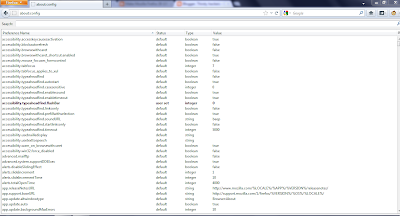


No comments:
Post a Comment