In this article I am going to give you detail about how you can easily add a shining welcome bar in your blogger (BlogSpot) blog using Addthis.in this tutorial I’m saying website instead of webpage and blogger (because the method work in both webpage and blogger site) page.so kindly read the article carefully.
addthis welcome bar gif
Why Use Welcome Bar
A welcome bar shows your massage (like any announcement) which can be places in top or end of your web page. You can add a welcome bar to any kind of website as well as your BlogSpot blog. There’s no limitation it can places anywhere.it support’s every kind of website because all webpage are made with HTML (hyper test some think protocol).
Good and Bad things about Welcome Bar
The good part about welcome bar that it can be added to anywhere. You may think that if I am talking about good then there must be any bad thing related to welcome bars. But there’s no bad think about welcome bar they always look pretty and helps you a lot. Many well-known webmasters are using those.
There are many free tools (or I should say online services) as well premium ones which lets you add welcome bar to your website for free. But among all of them I will prefer to use Addthis features of addthis.com looks pretty well to me so I’m using this but you may use any other web service (any one you want to use there are many alternatives available in the web).there are other alternatives like HelloBar and many other. I have tried hello bar but addthis is lot easier than hellobar. It’s very easy to use addthis.
So here’s the main part how to add welcome bar to your website: -
1> First open Addthis.com
2> Create an account if you don’t have any one
3> Verify email
4> Go to addthis.com again and sign in
5> You will now see Your Addthis Dashbord
6> Navigate to tools
7> In the last tool you will see welcome Bar click on that
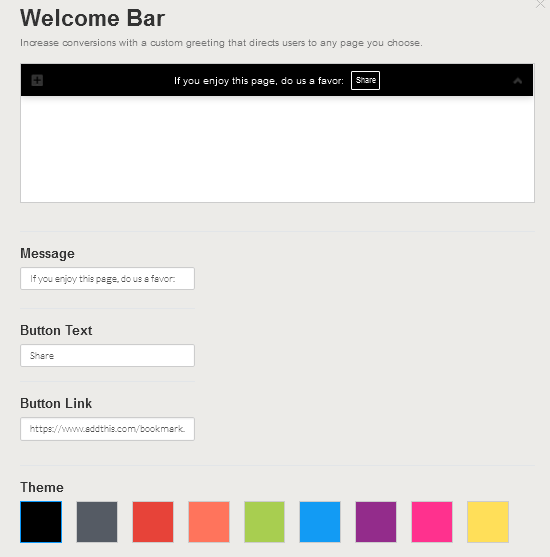
addthis welcome bar dashboard
addthis welcome bar gif
Why Use Welcome Bar
A welcome bar shows your massage (like any announcement) which can be places in top or end of your web page. You can add a welcome bar to any kind of website as well as your BlogSpot blog. There’s no limitation it can places anywhere.it support’s every kind of website because all webpage are made with HTML (hyper test some think protocol).
Good and Bad things about Welcome Bar
The good part about welcome bar that it can be added to anywhere. You may think that if I am talking about good then there must be any bad thing related to welcome bars. But there’s no bad think about welcome bar they always look pretty and helps you a lot. Many well-known webmasters are using those.
There are many free tools (or I should say online services) as well premium ones which lets you add welcome bar to your website for free. But among all of them I will prefer to use Addthis features of addthis.com looks pretty well to me so I’m using this but you may use any other web service (any one you want to use there are many alternatives available in the web).there are other alternatives like HelloBar and many other. I have tried hello bar but addthis is lot easier than hellobar. It’s very easy to use addthis.
So here’s the main part how to add welcome bar to your website: -
1> First open Addthis.com
2> Create an account if you don’t have any one
3> Verify email
4> Go to addthis.com again and sign in
5> You will now see Your Addthis Dashbord
6> Navigate to tools
7> In the last tool you will see welcome Bar click on that
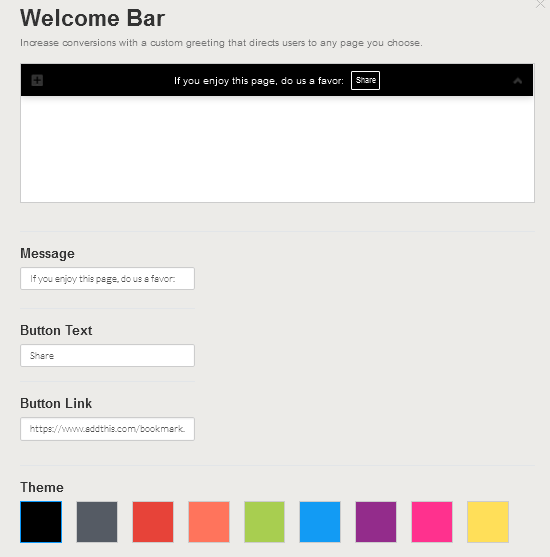
addthis welcome bar dashboard
A new will come and there will be some codes copy them and paste them below <head>
In blogger template html editor.
you can customize the text and color and other stuff so edit whatever you want and then add the code to your blogger blog .That’s it. Now you will see a cool welcome bar in your website.
No comments:
Post a Comment