In this tutorial i will show you How to add Contact Form widget to your blog?
Let's start:
- Go to your blog dashboard and click on layout tab.
- Click on Add a Gadget and choose More Gadgets

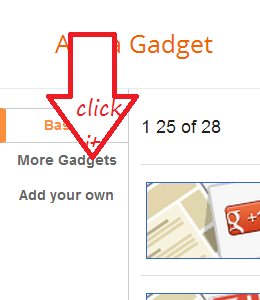
- Click on Contact Form. And give your choice Title and Save it.
Mr-Jattpuria: How To Add Contact Form Widget To Your Blog? >>>>> Download Now
ReplyDelete>>>>> Download Full
Mr-Jattpuria: How To Add Contact Form Widget To Your Blog? >>>>> Download LINK
>>>>> Download Now
Mr-Jattpuria: How To Add Contact Form Widget To Your Blog? >>>>> Download Full
>>>>> Download LINK