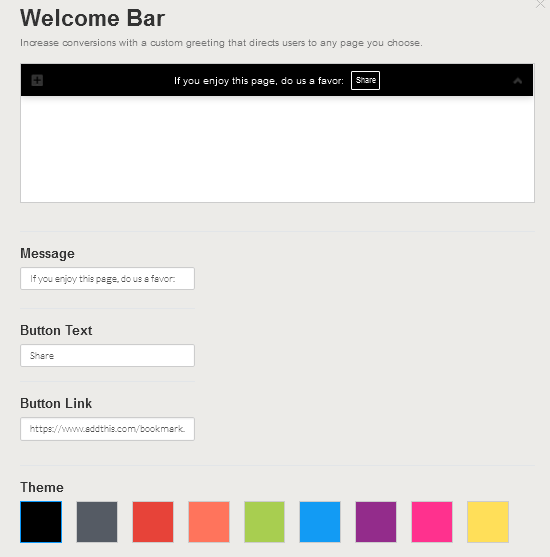Bios password is usually used to protect the user's BIOS settings on the computer. If you want to reset the password on the BIOS does not need to bother to connect bateray CMOSnya, with a little trick on the Dos you can reset the BIOS password on it in 2 ways:
1. Clear CMOS
This way I consider the most ancient and most easy to break down the password on the BIOS. The steps are easy, first open the casing cover computer CPU. Then find the bios battery that looks something like the battery just a little more big clock. After the meet and consider the area around the battery there is usually a jumper with 3 pins, 2 pins and 1 pin not connected.
Suppose the three pins with the code 1 - 2 - 3. Connector that connects the initial position usually is 2-3. To reset the bios do I move the position of the plug that connects pins 2-3 to position 1-2 for about 5 seconds. Then plug it back into the starting position (2-3). Try restarting the computer back on, secured the bios password is gone.
If the above looks complicated, is easy to clear cmos by unplugging the BIOS battery and then put it back. But with the consequences of removing the label is the warranty on the battery BIOS.
2. Through DOS
First out of the windows with me restart your computer, start the computer in MS-DOS mode, use the option "Command Prompt Only"
At c: prompt, type: DEBUG
press enter. You will see the sign (-) at the DEBUG prompt, then type:
o 70 2e
at the DEBUG prompt will be displayed as-o 70 2e.
press enter and type:
-O 71 ff
press enter, the last type:
Q
hit enter, then you will get out of the DEBUG prompt and return to the C:> prompt.
Now restart your COMPUTER, and see the results
1. Clear CMOS
This way I consider the most ancient and most easy to break down the password on the BIOS. The steps are easy, first open the casing cover computer CPU. Then find the bios battery that looks something like the battery just a little more big clock. After the meet and consider the area around the battery there is usually a jumper with 3 pins, 2 pins and 1 pin not connected.
Suppose the three pins with the code 1 - 2 - 3. Connector that connects the initial position usually is 2-3. To reset the bios do I move the position of the plug that connects pins 2-3 to position 1-2 for about 5 seconds. Then plug it back into the starting position (2-3). Try restarting the computer back on, secured the bios password is gone.
If the above looks complicated, is easy to clear cmos by unplugging the BIOS battery and then put it back. But with the consequences of removing the label is the warranty on the battery BIOS.
2. Through DOS
First out of the windows with me restart your computer, start the computer in MS-DOS mode, use the option "Command Prompt Only"
At c: prompt, type: DEBUG
press enter. You will see the sign (-) at the DEBUG prompt, then type:
o 70 2e
at the DEBUG prompt will be displayed as-o 70 2e.
press enter and type:
-O 71 ff
press enter, the last type:
Q
hit enter, then you will get out of the DEBUG prompt and return to the C:> prompt.
Now restart your COMPUTER, and see the results